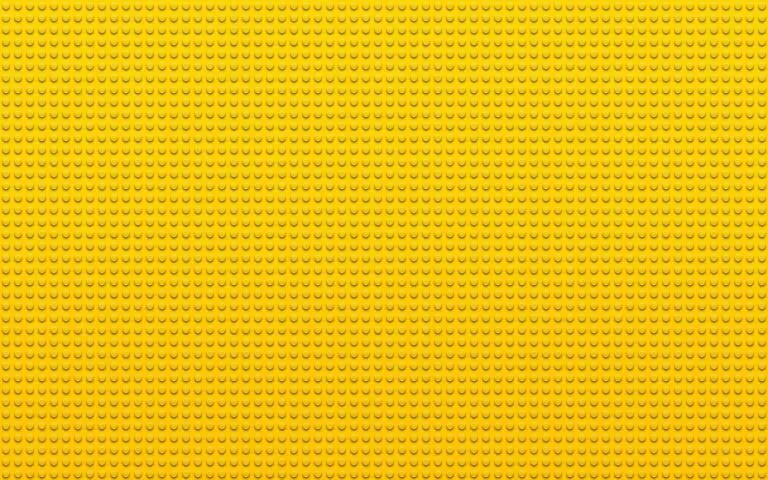Support our educational content for free when you purchase through links on our site. Learn more
LEGO Mindstorms: 8 Must-Know Secrets to Master Robotics 🤖 (2025)
Imagine building a robot that not only moves but thinks, senses, and even competes — all from colorful LEGO bricks you can hold in your hands. That’s the magic of LEGO Mindstorms, a groundbreaking blend of creativity, engineering, and coding that has inspired millions of young innovators worldwide. But did you know LEGO officially discontinued Mindstorms in 2022? Don’t worry — the community and resources are stronger than ever, and we’re here to guide you through everything you need to know in 2025 to pick the perfect set, build your first bot, and program like a pro.
In this ultimate guide, we’ll explore the fascinating evolution of Mindstorms, review the top kits, share step-by-step building and programming tips, and reveal advanced projects that will take your robotics skills to the next level. Whether you’re a parent, educator, or hobbyist, you’ll discover why LEGO Mindstorms remains a must-have STEM toy — and how to join the vibrant fanbase keeping the spirit alive. Ready to unlock the secrets of robotic LEGO mastery? Let’s dive in!
Key Takeaways
- LEGO Mindstorms combines hands-on building with powerful programmable bricks to teach STEM skills in a fun, engaging way.
- The Robot Inventor and EV3 kits are top picks for beginners and advanced users alike, offering rich expandability and versatile programming options.
- Programming ranges from Scratch-based drag-and-drop to advanced Python and Java, making Mindstorms accessible to all skill levels.
- Despite official discontinuation, a thriving community and abundant resources keep Mindstorms alive and evolving.
- Advanced projects like autonomous maze solvers and robotic arms showcase the limitless creative potential of Mindstorms.
- Troubleshooting tips and buying guides help you navigate common issues and find the best deals on new and used sets.
Ready to start building your own robotic masterpiece? Explore our recommended LEGO Mindstorms sets and STEM toys here:
Shop STEM Toys | Shop Educational Toys | Shop Building Blocks and Sets
Table of Contents
- Quick Tips and Facts About LEGO Mindstorms 🤖
- The Evolution of LEGO Mindstorms: From Bricks to Bots 🧱➡️🤖
- 1. Top LEGO Mindstorms Sets Reviewed: Which One Is Right for You? 🏆
- 2. Building Your First LEGO Mindstorms Robot: Step-by-Step Guide 🛠️
- 3. Programming LEGO Mindstorms: Coding Languages and Software Options 💻
- 4. Advanced LEGO Mindstorms Projects: Taking Robotics to the Next Level 🚀
- 5. LEGO Mindstorms vs. Competitors: What Sets It Apart? ⚔️
- 6. Educational Benefits of LEGO Mindstorms: Learning Through Play 🎓
- 7. Troubleshooting Common LEGO Mindstorms Issues: Tips & Tricks 🔧
- 8. Where to Buy LEGO Mindstorms: Best Retailers and Deals 🛒
- Community and Resources: Join the LEGO Mindstorms Fanbase 🌐
- Conclusion: Why LEGO Mindstorms Is a Must-Have for Young Innovators 🎉
- Recommended Links for LEGO Mindstorms Enthusiasts 🔗
- Frequently Asked Questions (FAQ) About LEGO Mindstorms ❓
- Reference Links and Further Reading 📚
Quick Tips and Facts About LEGO Mindstorms 🤖
If you’re diving into the world of robotic LEGO, LEGO Mindstorms is the ultimate playground where bricks meet brains! Here are some quick nuggets from the Toy Brands™ kids and parents crew to get you started:
- ✅ Age Range: Perfect for kids 10+ but loved by teens and adults too.
- ✅ Learning Curve: Starts simple with drag-and-drop coding, then ramps up to advanced programming languages like Python and C++.
- ✅ Components: Includes programmable “Smart Bricks,” motors, sensors (touch, color, ultrasonic), and tons of Technic pieces.
- ✅ Software: Uses the intuitive LEGO Mindstorms Robot Inventor App (Scratch-based) plus supports third-party platforms.
- ✅ Community: Massive fanbase with thousands of user-created models and tutorials online.
- ✅ Discontinued? LEGO officially discontinued Mindstorms in 2022, but support and community projects keep it alive till at least 2024.
- ✅ Educational Value: Boosts STEM skills, problem-solving, creativity, and teamwork.
Fun Fact: The name “Mindstorms” was inspired by Seymour Papert’s book on learning through building and programming — talk about a legacy! Source: LEGO Official
Want to know how to pick the perfect Mindstorms set or build your first robot? Keep reading — we’ve got you covered!
The Evolution of LEGO Mindstorms: From Bricks to Bots 🧱➡️🤖
LEGO Mindstorms isn’t just a toy; it’s a revolution in educational robotics that started back in 1998. Here’s a quick journey through its fascinating history:
The Early Days: Robotics Invention System (RIS)
- Launched in 1998, the RIS 1.0 introduced the RCX “Smart Brick” — the programmable brain of the robot.
- It came with motors, sensors, and a visual programming language inspired by MIT’s LOGOBlocks.
- Sold out quickly, proving there was a huge appetite for hands-on robotics.
NXT and EV3: The Next Generations
- NXT (2006): Added more sensors and motors, improved programming software (NXT-G), and became a classroom staple.
- EV3 (2013): The most popular version with enhanced sensors, Bluetooth control, and compatibility with smart devices.
The Final Chapter: Robot Inventor (2020)
- The last official Mindstorms set before discontinuation, featuring a Spike Prime-based hub, 4 motors, and 2 sensors.
- Supported Scratch and Python programming, making it accessible yet powerful.
Why Did LEGO Discontinue Mindstorms?
- LEGO shifted focus to SPIKE Prime and other STEM-focused products.
- Despite discontinuation, the Mindstorms community remains vibrant, with fan projects and alternative software keeping it alive.
Pro Tip: If you want a deep dive into the history, Wikipedia’s LEGO Mindstorms page is a treasure trove of info!
1. Top LEGO Mindstorms Sets Reviewed: Which One Is Right for You? 🏆
Ready to pick your perfect Mindstorms set? Here’s our Toy Brands™ rating table for the most popular kits based on design, functionality, ease of use, expandability, and educational value (scale 1-10):
| Set Name | Design | Functionality | Ease of Use | Expandability | Educational Value | Overall Score |
|---|---|---|---|---|---|---|
| LEGO Mindstorms EV3 31313 | 9 | 9 | 8 | 9 | 10 | 9.0 |
| LEGO Mindstorms NXT 2.0 | 8 | 8 | 7 | 8 | 9 | 8.0 |
| LEGO Mindstorms Robot Inventor | 9 | 9 | 9 | 8 | 10 | 8.8 |
| LEGO Robotics Discovery Set | 6 | 6 | 7 | 5 | 7 | 6.2 |
LEGO Mindstorms EV3 31313
Design: Sleek, sturdy, and packed with 601 pieces including 3 servo motors and 3 sensors.
Functionality: Bluetooth-enabled, supports multiple programming languages, and has a vibrant fan community.
Ease of Use: Great for beginners and intermediate users, with plenty of tutorials.
Expandability: Compatible with LEGO Technic sets for remixing and advanced builds.
Educational Value: Excellent for STEM learning, robotics competitions, and creative problem-solving.
Drawback: Slightly pricey and a bit bulky for younger kids.
LEGO Mindstorms NXT 2.0
A classic favorite with solid sensors and motors, but the software feels a bit dated compared to EV3 and Robot Inventor. Perfect if you find a good deal or want to join legacy projects.
LEGO Mindstorms Robot Inventor (31313)
The freshest kit before discontinuation, with 902+ pieces and a modern app interface. It’s our top pick for beginners and advanced builders alike — especially if you want to explore Python programming.
LEGO Robotics Discovery Set
A simpler, more affordable entry point. Great for younger kids or those just testing the waters but limited in expandability and programming depth.
2. Building Your First LEGO Mindstorms Robot: Step-by-Step Guide 🛠️
Building your first robot can feel like assembling a spaceship — exciting but a little daunting. Here’s how to make it fun and manageable:
Step 1: Unbox and Organize
- Sort pieces by type: motors, sensors, bricks, connectors.
- Familiarize yourself with the Smart Brick (the programmable hub).
Step 2: Follow the Instructions
- Start with the “Hero Robot” model included in your set.
- Use the official LEGO Mindstorms app for step-by-step 3D building instructions.
Step 3: Connect Motors and Sensors
- Attach motors to the designated ports on the Smart Brick.
- Plug in sensors (touch, color, ultrasonic) to the input ports.
Step 4: Install the Software
- Download the LEGO Mindstorms Robot Inventor App or EV3 Programmer App depending on your set.
- Connect your Smart Brick via Bluetooth or USB.
Step 5: Program Your Robot
- Begin with simple drag-and-drop commands: move forward, turn, react to sensors.
- Test frequently and tweak your code — it’s all about trial and error!
Step 6: Experiment and Customize
- Once comfortable, remix your robot with LEGO Technic parts or design your own from scratch.
- Explore community projects for inspiration.
Tip: Don’t rush! Building and programming are learning experiences. Celebrate small victories — like making your robot dance or avoid obstacles.
3. Programming LEGO Mindstorms: Coding Languages and Software Options 💻
Programming is where LEGO Mindstorms truly shines, blending creativity with logic. Here’s a breakdown of your options:
| Programming Platform | Type | Skill Level | Features | Best For |
|---|---|---|---|---|
| LEGO Mindstorms Robot Inventor App | Scratch-based GUI | Beginner | Drag-and-drop, block coding | Kids and beginners |
| LEGO Mindstorms EV3 Software | Graphical GUI | Beginner-Intermediate | Visual programming, sensor integration | Classroom and hobbyists |
| Python (via MicroPython) | Text-based | Intermediate-Advanced | Full coding flexibility, open source | Advanced users and teens |
| Third-party IDEs (e.g., RobotC, LeJOS) | Text-based | Advanced | Java, C-based programming | Adult hobbyists and competitions |
Scratch-Based Programming
The Robot Inventor app uses a Scratch-inspired interface that’s intuitive for kids and parents new to coding. You drag blocks to create commands like “move forward” or “turn left.” It’s a great way to learn programming logic without typing.
Python and Advanced Coding
For those ready to level up, LEGO supports Python programming on the Robot Inventor and EV3 hubs. This opens doors to complex behaviors, sensor fusion, and integration with other devices.
Community Software and Hacks
The LEGO Mindstorms fanbase has developed alternative firmware and languages like LeJOS (Java) and NQC (Not Quite C), giving hobbyists powerful tools to push their robots beyond official limits.
Want to see programming in action? Check out LEGO’s official Mindstorms programming page for tutorials and downloads.
4. Advanced LEGO Mindstorms Projects: Taking Robotics to the Next Level 🚀
Once you’ve mastered the basics, the sky’s the limit! Here are some inspiring projects from our Toy Brands™ family and the wider Mindstorms community:
1. Autonomous Maze Solver
Build a robot that uses ultrasonic and color sensors to navigate mazes without human input. Great for learning about algorithms and sensor integration.
2. Robotic Arm with Gripper
Create a programmable arm that can pick up objects, rotate, and place them precisely. Perfect for exploring mechanical engineering concepts.
3. Battle Bots and Competitions
Design robots that can compete in sumo wrestling or obstacle courses. These projects teach strategy, speed optimization, and robustness.
4. Art Bots (DoodleBots)
Combine Mindstorms with LEGO Technic and markers to build robots that draw or paint — a fantastic blend of art and tech.
5. Remote-Controlled Vehicles
Use Bluetooth or Wi-Fi to control your robot from a smartphone or tablet, adding a new dimension of interactivity.
Pro Tip: Join online forums like the LEGO Mindstorms Community or FIRST LEGO League to share your projects and get feedback.
5. LEGO Mindstorms vs. Competitors: What Sets It Apart? ⚔️
The robotics toy market is buzzing with options, but LEGO Mindstorms still holds a special place. Here’s how it stacks up against popular competitors:
| Feature | LEGO Mindstorms | VEX Robotics | Makeblock mBot | Sphero Bolt |
|---|---|---|---|---|
| Build Customization | ✅ Highly modular with LEGO bricks | ✅ Modular kits with metal parts | ✅ Modular plastic kits | ❌ Limited customization |
| Programming Options | ✅ Scratch, Python, Java | ✅ C++, Python | ✅ Scratch, Arduino | ✅ Scratch, JavaScript |
| Educational Focus | ✅ Strong STEM emphasis | ✅ STEM and engineering | ✅ STEM and coding | ✅ Coding and robotics |
| Community & Resources | ✅ Large, active community | ✅ Growing community | ✅ Growing community | ✅ Growing community |
| Ease of Use | ✅ Beginner-friendly | Intermediate to advanced | Beginner-friendly | Beginner-friendly |
| Price Accessibility | ❌ Premium price point | ❌ Premium price point | ✅ Affordable | ✅ Affordable |
Why LEGO Mindstorms? The familiar LEGO system combined with powerful programmable bricks makes it a unique blend of creativity and technology. Plus, the vast ecosystem of LEGO Technic parts means your robot can grow with your imagination.
6. Educational Benefits of LEGO Mindstorms: Learning Through Play 🎓
At Toy Brands™, we’ve seen firsthand how LEGO Mindstorms transforms playtime into a dynamic learning experience. Here’s why educators and parents rave about it:
STEM Skill Development
- Science: Understand sensors, motors, and physics principles.
- Technology: Hands-on experience with programming and electronics.
- Engineering: Design, build, and troubleshoot complex machines.
- Mathematics: Apply geometry, measurement, and logic.
Cognitive and Social Benefits
- Enhances problem-solving and critical thinking.
- Boosts creativity through open-ended building.
- Encourages collaboration in team projects and competitions.
- Builds confidence as kids see their robots come to life.
Real-World Applications
- Used in classrooms worldwide for robotics competitions like FIRST LEGO League.
- Prepares kids for future careers in robotics, coding, and engineering.
Did you know? LEGO Mindstorms was developed in collaboration with MIT Media Lab and inspired by educational theories from Seymour Papert, making it a pioneer in learning through making. Source: LEGO Education
7. Troubleshooting Common LEGO Mindstorms Issues: Tips & Tricks 🔧
Even the best robots hit snags sometimes. Here’s how to tackle common Mindstorms hiccups:
Connectivity Problems
- Bluetooth pairing issues? Restart your Smart Brick and device, ensure firmware is updated, and keep devices close.
- USB connection not recognized? Try different cables and ports; reinstall drivers if needed.
Programming Glitches
- Robot not responding to commands? Double-check sensor ports and motor connections.
- Code errors? Use the app’s debugging tools and test small code blocks incrementally.
Hardware Troubleshooting
- Motors not moving? Check battery levels and motor port assignments.
- Sensors not detecting? Clean sensor lenses and verify correct sensor type in code.
Firmware Updates
- Keep your Smart Brick’s firmware up to date via the official LEGO app to ensure compatibility and bug fixes.
Pro Tip: The LEGO Mindstorms forums and Reddit’s r/lego are great places to ask for help and share solutions.
8. Where to Buy LEGO Mindstorms: Best Retailers and Deals 🛒
Since LEGO Mindstorms sets are discontinued, hunting for them can feel like a treasure quest. Here’s where to look:
| Retailer | Availability | Notes |
|---|---|---|
| Amazon | ✅ New and used sets | Wide selection, user reviews |
| Walmart | ✅ Limited stock | Occasional deals |
| eBay | ✅ Used and rare sets | Great for discontinued models |
| LEGO Official | ❌ Discontinued | Support and parts only |
| Specialty Toy Stores | ✅ Select stores | Check local availability |
Tips for Smart Shopping:
- Look for complete sets with manuals and software.
- Check seller ratings and return policies.
- Consider buying used sets to save money but verify condition.
👉 CHECK PRICE on:
- LEGO Mindstorms Robot Inventor: Amazon | Walmart | LEGO Official Website
- LEGO Mindstorms EV3: Amazon | eBay
Community and Resources: Join the LEGO Mindstorms Fanbase 🌐
One of the best parts of LEGO Mindstorms is its thriving community. Whether you’re a newbie or a seasoned builder, connecting with others makes the journey more fun and rewarding.
Popular Online Communities
- LEGO Mindstorms Official Community: Share builds, get tips, and download projects.
- FIRST LEGO League: Join robotics competitions and meet fellow enthusiasts.
- Reddit r/lego and r/mindstorms: Active forums for troubleshooting and inspiration.
- YouTube Channels: Tutorials, project showcases, and programming guides.
Resources and Tutorials
- LEGO Mindstorms Robot Inventor App — official software and building instructions.
- GitHub repositories for open-source code and projects.
- STEM education sites offering lesson plans and challenges.
Events and Competitions
- MindFest: Annual fan convention (check for virtual events).
- Local robotics clubs: Many schools and libraries host Mindstorms workshops.
Our Experience: At Toy Brands™, kids who join these communities often find mentors, friends, and motivation to tackle more complex projects. It’s a fantastic way to keep the spark alive!
Conclusion: Why LEGO Mindstorms Is a Must-Have for Young Innovators 🎉

After our deep dive into the world of LEGO Mindstorms, it’s clear why this iconic robotics kit has captured the hearts of kids, parents, educators, and hobbyists alike. From its intuitive design and powerful functionality to its rich educational value and thriving community, Mindstorms stands tall as a leader in STEM toys.
Positives ✅
- Highly modular and expandable: Compatible with LEGO Technic for endless creativity.
- User-friendly programming: Scratch-based apps for beginners, Python for advanced users.
- Robust hardware: Durable motors, sensors, and Smart Bricks that bring robots to life.
- Educational impact: Teaches coding, engineering, and critical thinking through hands-on play.
- Community support: Massive fanbase, competitions, and resources to inspire and assist.
Negatives ❌
- Discontinued product line: Official LEGO support ended in 2022, though software updates continue through 2024.
- Price point: Premium cost compared to some competitors, though justified by quality and versatility.
- Learning curve: Some younger kids may need adult guidance initially.
Our Confident Recommendation
If you’re looking for a comprehensive, engaging, and future-proof robotics kit, LEGO Mindstorms is a fantastic choice. Whether you’re a parent wanting to spark your child’s interest in STEM, a teacher seeking classroom tools, or a hobbyist ready to build complex robots, Mindstorms offers the perfect blend of fun and education.
And remember, the journey doesn’t end with building your first robot — the community, competitions, and endless project possibilities mean you’ll never run out of inspiration. So go ahead, unleash your inner inventor, and watch those bricks turn into brilliant bots!
Recommended Links for LEGO Mindstorms Enthusiasts 🔗
Ready to start building? Here are some top places to find LEGO Mindstorms sets and related resources:
-
LEGO Mindstorms Robot Inventor:
Amazon | Walmart | LEGO Official Website -
Books to Boost Your LEGO Mindstorms Skills:
-
Explore STEM Toys and Educational Kits:
STEM Toys | Educational Toys | Building Blocks and Sets
Frequently Asked Questions (FAQ) About LEGO Mindstorms ❓

What is LEGO Mindstorms and how does it work?
LEGO Mindstorms is a robotics kit that combines LEGO building elements with programmable “Smart Bricks,” motors, and sensors. You build a physical robot using LEGO pieces, then program it via an app or software to perform tasks like moving, sensing obstacles, or interacting with the environment. The Smart Brick acts as the robot’s brain, executing your code and controlling motors and sensors.
Read more about “What Are Robotic Legos Called? Top 4 Kits to Know in 2025 🤖”
What are the different types of LEGO Mindstorms kits available?
Over the years, LEGO released several Mindstorms kits:
- Robotics Invention System (RIS): The original 1998 kit with RCX brick.
- NXT and NXT 2.0: Introduced more sensors and improved programming software.
- EV3: The most popular version with Bluetooth and smart device control.
- Robot Inventor (51515): The latest and last official set, featuring modern programming options and a Spike Prime-based hub.
Each kit varies in complexity, parts, and programming capabilities, catering to different skill levels.
Read more about “What is the Cheapest Robot Ever? 5 Affordable Options to Explore 🤖”
How do I program my LEGO Mindstorms robot?
Programming depends on your kit:
- Robot Inventor and EV3: Use the official LEGO Mindstorms app with drag-and-drop block coding based on Scratch.
- Advanced users: Can program in Python or use third-party IDEs like RobotC or LeJOS (Java).
- Beginners: Start with simple commands to move motors and read sensors, then progress to loops, conditionals, and sensor integration.
The software connects to your robot via Bluetooth or USB, allowing you to upload and test your code.
Read more about “What Do Toy Robots Do? 10 Fun Facts & Insights 🤖”
What are the benefits of using LEGO Mindstorms for kids?
LEGO Mindstorms promotes:
- STEM learning: Coding, engineering, and robotics concepts.
- Creativity: Open-ended building and problem-solving.
- Critical thinking: Debugging and iterative design.
- Collaboration: Teamwork in competitions and group projects.
- Confidence: Seeing tangible results from their efforts.
It’s a fun, hands-on way to prepare kids for future tech careers.
Read more about “Who Is the Biggest Toy Producer? Top 5 Giants Revealed (2025) 🧸”
Can LEGO Mindstorms be used for adult hobbyists and professionals?
Absolutely! While designed for kids, many adults use Mindstorms for prototyping, hobby robotics, and learning programming. The open architecture and support for advanced languages like Python and Java make it versatile for all ages. The “right to hack” culture around Mindstorms has fostered a rich ecosystem of alternative software and projects.
What are some examples of projects that can be built with LEGO Mindstorms?
Projects range from simple to complex:
- Line-following and maze-solving robots
- Robotic arms and grippers
- Remote-controlled vehicles
- Art bots that draw or paint
- Battle bots for competitions
- Autonomous drones (with add-ons)
The only limit is your imagination!
Read more about “Explore 10 Exciting Types of LEGO Robot Sets for All Ages! 🤖”
How does LEGO Mindstorms compare to other robotics kits on the market?
Compared to competitors like VEX Robotics, Makeblock mBot, or Sphero, LEGO Mindstorms offers:
- Superior build customization with LEGO bricks.
- A large, active community and extensive educational resources.
- Multiple programming options from beginner-friendly to advanced.
- A premium price point but unmatched quality and versatility.
It’s ideal for those who want a creative, expandable, and well-supported robotics platform.
Read more about “Which LEGO Robot is the Best? Top 10 Picks for 2025! 🤖”
Reference Links and Further Reading 📚
- LEGO Mindstorms Official Theme Page: lego.com/mindstorms
- LEGO Mindstorms Build A Robot Guide: lego.com/en-us/themes/mindstorms/buildarobot
- Wikipedia LEGO Mindstorms Article: en.wikipedia.org/wiki/Lego_Mindstorms
- FIRST LEGO League (Robotics Competitions): firstinspires.org/robotics/fll
- LEGO Education Mindstorms EV3: education.lego.com/en-us/products/lego-mindstorms-education-ev3-core-set-/45544
- MIT Media Lab (Mindstorms Origins): media.mit.edu
Thanks for joining us on this brick-by-brick journey into LEGO Mindstorms! Ready to build your own robotic masterpiece? The world of STEM awaits — and your next great invention is just a brick away. 🚀