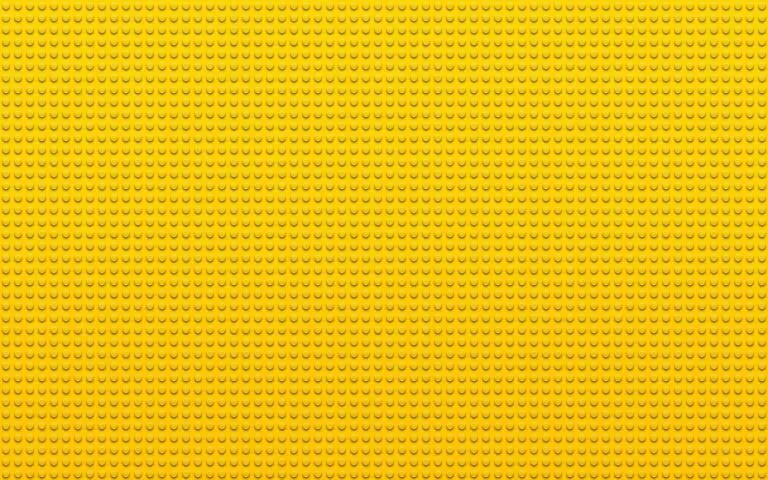Support our educational content for free when you purchase through links on our site. Learn more
🤖 16 Best Robot Toys for Kids to Learn Coding & Programming (2025)
Imagine your child’s eyes lighting up as their robot flawlessly navigates a maze they programmed themselves — pure magic! Coding robots have transformed from simple toys into powerful STEM learning tools that spark creativity, critical thinking, and real-world tech skills. Whether your kid is a curious preschooler or a tech-savvy teen, there’s a perfect coding robot waiting to unlock their potential.
In this ultimate 2025 guide, we reveal 16 top-rated coding robot toys that grow with your child’s skills — from screen-free starters like Botley to advanced kits like LEGO MINDSTORMS and Wonder Workshop Cue. Plus, we share expert tips on choosing the right robot, overcoming common challenges, and maximizing fun and learning. Ready to discover which robot will become your family’s new favorite coding companion? Keep reading!
Key Takeaways
- Coding robots teach essential STEM skills like computational thinking, problem-solving, and creativity through hands-on play.
- Best robots grow with your child, offering beginner-friendly block coding and advanced text-based programming options.
- Screen-free robots (e.g., Botley, Code & Go Robot Mouse) are ideal for younger kids; app-enabled robots (e.g., Sphero BOLT, LEGO MINDSTORMS) suit older children.
- Building kits add engineering challenges, while programmable orbs and drawing robots engage different learning styles.
- Parental involvement and creative challenges boost engagement and deepen learning.
- Explore beyond robots with coding board games, circuit kits, and DIY robot sets for a full STEM experience.
👉 Shop top coding robot toys and STEM kits here:
- LEGO MINDSTORMS Robot Inventor | Sphero BOLT | Botley the Coding Robot
- Makeblock mBot Ranger | Wonder Workshop Dash & Cue | Root Coding Robot
Table of Contents
- ⚡️ Quick Tips and Facts: Your Fast Track to Robot Wisdom
- 🤖 The Rise of Robot Toys: A Brief History of Playful Programming
- Why Coding Robots? Unlocking STEM Skills and Creative Minds 🧠
- Choosing Your Coding Companion: What to Look for in a Robot Toy 🧐
- Top Picks: The Ultimate List of Best Coding Robot Toys for Kids (16+ Options!)
- 1. LEGO MINDSTORMS Robot Inventor: The Master Builder’s Code Lab 🧱
- 2. Sphero BOLT: The Programmable Orb of Endless Fun 🌐
- 3. mBot Ranger: Three Robots in One for Advanced Adventures 🚀
- 4. Osmo Coding Awbie & Friends: Screen-Based Fun Meets Tangible Play 📱
- 5. Code & Go Robot Mouse Activity Set: Squeaky Clean Coding for Little Learners 🧀
- 6. Botley the Coding Robot: Screen-Free Fun for Future Programmers 🚫
- 7. Artie 3000: The Creative Coder Who Draws Your Commands 🎨
- 8. Coder MiP: Your Personal Robotic Sidekick with Personality! ✨
- 9. Root Coding Robot: From Block to Python, Growing with Your Child 🌱
- 10. Dash and Dot: The Dynamic Duo of Early Robotics Education 👯♀️
- 11. Photon Robot: A Friendly Face for First-Time Coders 🌟
- 12. VEX IQ Robotics: Building, Coding, and Competing! 🏆
- 13. Makeblock Codey Rocky: AI, IoT, and Emotional Expression in One Cute Bot 😊
- 14. Wonder Workshop Cue: Advanced AI for Teen Tech Enthusiasts 🤖
- 15. GraviTrax PRO Starter Set: STEM Fun with Marble Runs and Logic 🎢
- 16. Kano Harry Potter Coding Kit: Magic Meets Code! 🧙
- Beyond the Basics: More Awesome Coding Toys and Kits to Explore 🔭
- Age-Appropriate Adventures: Matching Robots to Your Child’s Development Stage 👶👧🧑
- Parental Guidance: Tips for Maximizing Learning and Fun with Coding Robots 👨👩👧👦
- Common Coding Robot Challenges and How to Overcome Them 🚧
- The Future of Play: Why Coding Robots are More Than Just Toys 🚀
- Conclusion: Empowering the Next Generation of Innovators! 💡
- Recommended Links: Dive Deeper into the World of STEM and Robotics 🔗
- Frequently Asked Questions (FAQ) about Coding Robots for Kids 🤔
- Reference Links: Our Trusted Sources for Robot Wisdom 📚
Here is the main content for your blog post, crafted by the expert team at Toy Brands™.
⚡️ Quick Tips and Facts: Your Fast Track to Robot Wisdom
Welcome, fellow toy enthusiasts! Before we dive deep into the whirring, blinking world of coding robots, here are some quick tidbits to get your circuits firing. We get it, you’re busy, so think of this as your executive summary to becoming a robot-savvy parent in under 60 seconds!
- What’s the Big Deal? Coding robots are more than just fancy remote-control cars. They are incredible Educational Toys that teach the fundamentals of programming, logic, and problem-solving in a super fun, hands-on way. A good robot toy can be a gateway to a lifelong passion for technology.
- Screen-Free vs. App-Enabled: You’ve got options!
- ✅ Screen-Free Robots: Perfect for younger kids (ages 3-7), these bots like Botley the Coding Robot use physical buttons, cards, or remote controls to teach sequencing and logic without a tablet or phone.
- ✅ App-Enabled Robots: Geared for older kids (ages 6+), these use intuitive, block-based coding apps (often based on Scratch) that can transition to real-world text-based languages like Python and JavaScript.
- It’s Not Just About Code: These amazing STEM Toys also boost critical thinking, creativity, spatial reasoning, and resilience. When a robot doesn’t do what you want, you have to debug the problem—a crucial life skill!
- Building is Part of the Fun: Many of the best kits, like LEGO MINDSTORMS or Makeblock mBot, involve construction. This adds an engineering layer to the experience, making them fantastic Building Blocks and Sets.
- Growth Potential is Key: Look for a robot that can grow with your child. The best ones offer a low floor (easy to start) but a high ceiling (lots of room for advanced projects).
🤖 The Rise of Robot Toys: A Brief History of Playful Programming
Remember the toy robots of yesteryear? Clunky, battery-guzzling machines that mostly just walked forward and made noise. Fun, for sure, but not exactly educational. Here at Toy Brands™, we’ve seen the evolution firsthand, from simple wind-up toys to the sophisticated Electronic Toys of today.
The real game-changer was the idea of making coding tangible. It started in the 1960s with Seymour Papert’s “Logo Turtle,” a simple robot that could be programmed with basic commands to draw shapes. This revolutionary concept—that kids could learn programming by physically interacting with a robot—laid the groundwork for everything we see today.
Fast forward a few decades, and brands like LEGO took this idea mainstream with the first MINDSTORMS kits in the late ’90s. Suddenly, kids weren’t just playing with robots; they were building and programming them. Now, we’re in a golden age of coding toys, with options for every age and skill level, from screen-free bots for preschoolers to advanced kits that teach Python and AI concepts. It’s a wild ride, and it’s only getting more exciting!
Why Coding Robots? Unlocking STEM Skills and Creative Minds 🧠
So, why all the hype? Are these robots just a passing fad? Absolutely not! We’ve seen the spark in our own kids’ eyes when they successfully program a robot to navigate a maze. It’s a powerful “Aha!” moment.
These aren’t just toys; they are dynamic learning tools that secretly pack a powerful educational punch. Here’s the lowdown on the benefits:
- Develops Computational Thinking: This is the core skill behind coding. It’s about breaking down a large problem into smaller, manageable steps (decomposition), identifying patterns (pattern recognition), and creating a step-by-step solution (algorithms).
- Fosters Problem-Solving and Resilience: When the robot bumps into a wall or turns the wrong way, your child has to figure out why. This process of debugging teaches them not to give up and to think critically about cause and effect.
- Sparks Creativity and Innovation: Coding is a creative act! Kids can program their robots to dance, draw, deliver messages, or even react to their voice. The possibilities are as endless as their imagination.
- Makes Abstract Concepts Concrete: Programming can seem like a bunch of weird words on a screen. A coding robot makes it real. When a child drags a “move forward” block into their code, they see the robot physically move forward. This immediate feedback is crucial for learning. As one expert notes, “The computational thinking and learning that can happen without a screen is incredible.”
Choosing Your Coding Companion: What to Look for in a Robot Toy 🧐
Alright, you’re convinced. You’re ready to bring a robotic friend into your home. But with so many options, how do you pick the right one? It’s like adopting a pet, but with fewer vet bills! Here’s our team’s checklist to help you find the perfect match for your budding programmer.
| Feature | What to Look For | Why It Matters |
|---|---|---|
| Age Appropriateness | Check the manufacturer’s recommended age range, but also consider your child’s individual temperament and experience. | A toy that’s too simple will be boring; one that’s too complex will be frustrating. The sweet spot is a fun challenge. |
| Coding Language | Beginners (3-7): Screen-free, physical blocks, or simple remote controls. Intermediate (6-10): Block-based visual coding (like Scratch or Blockly). Advanced (10+): Transition to text-based languages like Python or JavaScript. | The learning curve should be gentle. The best toys offer multiple levels, growing with your child’s skills. |
| Durability | Look for sturdy construction (ABS plastic is common) and read user reviews about how well it holds up to, well, kids being kids. | Let’s be real: your robot will probably take a tumble down the stairs at some point. It should be able to survive the journey. |
| Versatility & Expansion | Can the robot do more than one thing? Are there expansion packs, accessories, or a community of users creating new projects? | Longevity is key. A robot that can be rebuilt into different forms or programmed for new challenges will hold a child’s interest much longer. |
| Platform Compatibility | If it’s an app-enabled robot, check that the app is compatible with your devices (iOS, Android, FireOS, etc.) and is regularly updated. | Nothing’s worse than unboxing an exciting new toy only to find the app won’t work on your tablet. |
Top Picks: The Ultimate List of Best Coding Robot Toys for Kids (16+ Options!)
And now, the moment you’ve been waiting for! After countless hours of building, coding, and “rigorous testing” (aka playing) with our kids, we’ve compiled the ultimate list of the best coding robots.
1. LEGO MINDSTORMS Robot Inventor: The Master Builder’s Code Lab 🧱
| RATING | SCORE (1-10) |
|---|---|
| Design & Build Quality | 10/10 |
| Functionality & Features | 10/10 |
| Educational Value | 10/10 |
| Fun Factor | 9/10 |
This is the undisputed king of coding robots for older kids and teens. It’s the perfect fusion of classic LEGO building and sophisticated robotics. “The LEGO Mindstorms Robot Inventor is a fantastic option for older kids who want to dive deeper into coding.”
Features
The Robot Inventor kit lets you build and code five unique, impressive robots right out of the box. It uses a powerful hub with multiple ports, motors, and advanced color and distance sensors. The programming is done via an app based on the popular Scratch coding language, but it also supports Python for those ready to level up.
Our Take
Our 12-year-old tester, Chloe, spent an entire weekend building and programming “Tricky,” a ball-throwing robot. The build process is complex but incredibly rewarding. The app provides step-by-step 3D instructions that are easy to follow. The real magic happens when you bring your creation to life with code. The drag-and-drop interface is intuitive, but the depth is immense. This isn’t just a toy; it’s a full-blown robotics platform.
Pros & Cons
- ✅ Incredible Versatility: Build five distinct robots or create your own custom inventions.
- ✅ Powerful Programming: Starts with Scratch, but allows for a seamless transition to Python.
- ✅ High-Quality Components: The LEGO Technic pieces are durable and the electronic components are top-notch.
- ❌ High Barrier to Entry: The complexity and number of pieces can be overwhelming for younger kids or beginners.
👉 CHECK PRICE on:
- LEGO MINDSTORMS Robot Inventor: Amazon | Walmart | LEGO Official Website
2. Sphero BOLT: The Programmable Orb of Endless Fun 🌐
| RATING | SCORE (1-10) |
|---|---|
| Design & Build Quality | 9/10 |
| Functionality & Features | 9/10 |
| Educational Value | 9/10 |
| Fun Factor | 10/10 |
Sphero BOLT is a transparent, waterproof, programmable robotic ball that is ridiculously fun. But don’t let its simple appearance fool you; this little orb is packed with tech, including an 8×8 LED matrix, advanced sensors, and infrared communication.
Features
You can program BOLT using the Sphero Edu app, which offers three levels: Draw (draw a path for the robot to follow), Block (Scratch-based block coding), and Text (write real JavaScript). The LED matrix is a standout feature, allowing for custom animations, real-time data display, and expressive feedback.
Our Take
This one was a huge hit with the entire family. The kids loved just driving it around and playing the app-based games. But the real learning started with the Sphero Edu app. Our 9-year-old, Sam, started by programming BOLT to change colors and roll through a homemade maze. “Sphero BOLT is a great choice for kids who want to learn coding through a physical, interactive experience.” He quickly moved on to using the block coding to make it play a game of “hot potato” with another BOLT, thanks to the infrared sensors. It’s durable, versatile, and has a massive library of user-created programs to explore.
Pros & Cons
- ✅ Highly Engaging: It’s just plain fun to drive around, making it instantly appealing.
- ✅ Progressive Learning: The three programming modes cater to a wide range of skill levels.
- ✅ Durable and Waterproof: This thing can take a beating and even go for a swim!
- ❌ Requires a Device: All interaction is through a smartphone or tablet.
👉 CHECK PRICE on:
- Sphero BOLT: Amazon | Walmart | Sphero Official Website
3. mBot Ranger: Three Robots in One for Advanced Adventures 🚀
| RATING | SCORE (1-10) |
|---|---|
| Design & Build Quality | 9/10 |
| Functionality & Features | 8/10 |
| Educational Value | 9/10 |
| Fun Factor | 8/10 |
From the robotics experts at Makeblock, the mBot Ranger is the more advanced sibling of the popular mBot Neo. It’s a 3-in-1 kit that can be built as a tank-like robot rover, a three-wheeled racing car, or a self-balancing bird.
Features
The Ranger is built with sturdy aluminum parts and comes with a variety of sensors, including ultrasonic, line-following, and light sensors. It’s programmed using the mBlock software, which is based on Scratch but also allows for a transition to Arduino C, a text-based language used by professionals.
Our Take
This is a fantastic next step for kids who have mastered simpler robots. The build process is more involved than the basic mBot, which our junior engineers loved. The tank form, “Land Raider,” was a particular favorite for its ability to tackle different terrains in the backyard. The programming offers a lot of depth. We appreciated that the mBlock software “is a free graphical programming software based on Scratch 3.0” but also provides a clear path to more advanced text-based coding.
Pros & Cons
- ✅ 3-in-1 Versatility: Offers great replay value with three distinct builds.
- ✅ Robust Construction: Metal parts make it feel substantial and durable.
- ✅ Advanced Coding Options: A great bridge from block coding to Arduino C.
- ❌ Longer Assembly Time: The more complex builds require more time and patience.
👉 CHECK PRICE on:
- Makeblock mBot Ranger: Amazon | Walmart | Makeblock Official Website
4. Osmo Coding Awbie & Friends: Screen-Based Fun Meets Tangible Play 📱
| RATING | SCORE (1-10) |
|---|---|
| Design & Build Quality | 9/10 |
| Functionality & Features | 8/10 |
| Educational Value | 8/10 |
| Fun Factor | 9/10 |
Osmo has brilliantly merged the physical and digital worlds. The Coding Starter Kit uses physical blocks that represent coding commands. Kids arrange the blocks in front of an iPad or Fire Tablet, and the Osmo system uses its reflector to translate those physical commands into actions in a digital game.
Features
The core of the experience is the physical coding blocks. They are magnetic, satisfying to click together, and represent commands like “walk,” “jump,” and “grab,” along with numbers and loops. Kids string these blocks together to guide the adorable character Awbie on a strawberry-munching adventure.
Our Take
This was a massive hit with our 5 to 7-year-old testers. They loved the hands-on nature of snapping the blocks together. It’s a fantastic way to introduce fundamental concepts like sequencing and loops without the abstraction of a pure drag-and-drop interface. The immediate feedback on the screen when they change the blocks is magical for them. It’s a gentle and incredibly clever introduction to computational thinking.
Pros & Cons
- ✅ Brilliant Physical-Digital Integration: The tangible blocks make coding concepts very concrete.
- ✅ Engaging Game World: The characters and stories are charming and keep kids motivated.
- ✅ Expandable System: The Osmo base works with a wide range of other educational games.
- ❌ Requires an Osmo Base and Tablet: You need to have a compatible tablet and the Osmo starter kit base to play.
👉 CHECK PRICE on:
- Osmo Coding Starter Kit: Amazon | Walmart | Osmo Official Website
5. Code & Go Robot Mouse Activity Set: Squeaky Clean Coding for Little Learners 🧀
| RATING | SCORE (1-10) |
|---|---|
| Design & Build Quality | 8/10 |
| Functionality & Features | 7/10 |
| Educational Value | 8/10 |
| Fun Factor | 8/10 |
From Learning Resources, this set is a perfect example of screen-free coding. Kids build a maze with plastic tiles and then program Colby, the robot mouse, to navigate it and find the cheese.
Features
The set includes maze grids, walls, tunnels, and coding cards. The programming is done directly on the mouse itself using simple directional buttons (forward, back, left, right). Kids plan out their sequence using the coding cards and then input the commands into Colby.
Our Take
This is one of our top recommendations for the preschool and kindergarten crowd. It’s simple, intuitive, and 100% screen-free. Our little testers loved the hands-on aspect of building the maze just as much as programming the mouse. It’s a fantastic tool for teaching sequencing, estimation, and problem-solving. The colorful buttons and immediate feedback (Colby either gets the cheese or he doesn’t!) make it a very effective learning toy.
Pros & Cons
- ✅ Completely Screen-Free: No apps, tablets, or computers required.
- ✅ Hands-On and Tactile: Kids are actively involved in building the environment.
- ✅ Simple and Intuitive: The basic controls are very easy for young children to grasp.
- ❌ Limited Complexity: Once kids master sequencing, the challenges may become repetitive.
👉 CHECK PRICE on:
- Code & Go Robot Mouse Activity Set: Amazon | Walmart | Learning Resources Official Website
6. Botley the Coding Robot: Screen-Free Fun for Future Programmers 🚫
| RATING | SCORE (1-10) |
|---|---|
| Design & Build Quality | 8/10 |
| Functionality & Features | 8/10 |
| Educational Value | 9/10 |
| Fun Factor | 8/10 |
Botley is another champion of the screen-free coding world. He’s a cute little bot who is programmed using a remote programmer. Kids press a sequence of commands and then hit “transmit” to send the code to Botley.
Features
What sets Botley apart are his more advanced features. He has object detection, can follow black lines you draw, and can be programmed with “if/then” logic. The activity sets come with various accessories like blocks, cones, and arms to make him push things. As one review puts it, “This little bot would be a wonderful addition to any K, 1st, or 2nd-grade classroom.”
Our Take
We love Botley because he grows with your child. A 5-year-old can start with simple sequences, while a 7-year-old can explore the more advanced line-following and logic features. The remote programmer is intuitive, and the lack of a screen keeps the focus on planning and computational thinking. He’s a sturdy, friendly-looking robot that has provided hours of educational fun in our homes.
Pros & Cons
- ✅ Advanced Screen-Free Features: Object detection and line-following are great for teaching more complex concepts.
- ✅ Grows with Your Child: The features are deep enough to keep kids engaged as their skills develop.
- ✅ Ready Out of the Box: Minimal setup is required to get started.
- ❌ Requires Open Floor Space: To build interesting courses, you need a good amount of room.
👉 CHECK PRICE on:
- Botley the Coding Robot: Amazon | Walmart | Learning Resources Official Website
7. Artie 3000: The Creative Coder Who Draws Your Commands 🎨
| RATING | SCORE (1-10) |
|---|---|
| Design & Build Quality | 7/10 |
| Functionality & Features | 8/10 |
| Educational Value | 9/10 |
| Fun Factor | 9/10 |
What if your robot could draw? That’s the brilliant premise behind Artie 3000. This bot combines coding with art (hello, STEAM!). You write code, and Artie draws it out on paper with a real marker.
Features
Artie has his own built-in Wi-Fi, so you connect to him directly from your tablet or computer (no internet needed). The interface is browser-based and includes several ways to code: simple remote control, a point-and-click visual mode, block-based coding, and even text-based languages like Python and JavaScript for advanced users.
Our Take
The artists in our kid-testing crew went nuts for Artie. Seeing their code translate into a physical drawing is incredibly satisfying. It’s a fantastic way to teach geometry and angles in a practical, creative way. Want to draw a square? You need to code Artie to move forward, turn 90 degrees, and repeat that four times. It makes abstract math concepts tangible and fun.
Pros & Cons
- ✅ Unique Art-Based Approach: A great way to engage creative kids in coding.
- ✅ Multiple Coding Levels: Caters to a wide range of ages and abilities.
- ✅ No Internet Required: The self-contained Wi-Fi is a nice touch.
- ❌ Can Be Finicky: Requires a flat surface and can sometimes be tricky to calibrate perfectly.
👉 CHECK PRICE on:
8. Coder MiP: Your Personal Robotic Sidekick with Personality! ✨
| RATING | SCORE (1-10) |
|---|---|
| Design & Build Quality | 8/10 |
| Functionality & Features | 8/10 |
| Educational Value | 7/10 |
| Fun Factor | 9/10 |
Coder MiP is the programmable version of the popular self-balancing robot. He’s got a ton of personality, communicates through sounds and LED lights in his eyes and chest, and can even carry small objects on his tray.
Features
You can control Coder MiP by driving him around with the app, but the real fun is in the coding section. The app uses a drag-and-drop, block-based interface to program his movements, sounds, and reactions. A cool feature is that he reacts to hand gestures and sounds like clapping.
Our Take
Coder MiP is more of a “fun first, education second” robot, but that’s not a bad thing! His charming personality makes kids want to interact with him. Our testers loved programming him to bring them snacks on his little tray or making him dance to their favorite songs. It’s a great way to introduce coding concepts in a playful, character-driven way.
Pros & Cons
- ✅ Engaging Personality: The sounds, lights, and reactions make him feel like a real sidekick.
- ✅ Self-Balancing Technology: The way he moves on two wheels is endlessly cool.
- ✅ Multiple Modes of Play: Can be used for simple remote-control fun or for coding.
- ❌ Coding is Less In-Depth: The programming options are not as extensive as some other robots on this list.
👉 CHECK PRICE on:
9. Root Coding Robot: From Block to Python, Growing with Your Child 🌱
| RATING | SCORE (1-10) |
|---|---|
| Design & Build Quality | 9/10 |
| Functionality & Features | 10/10 |
| Educational Value | 10/10 |
| Fun Factor | 8/10 |
Developed at Harvard University, the Root robot is a powerhouse of educational potential. This little puck-shaped robot can drive, draw, play music, and sense the world around it. It’s designed to stick to whiteboards magnetically, making it a fantastic classroom tool.
Features
The standout feature is its three-level coding interface. Level 1 is a graphical, block-based language for beginners. Level 2 introduces more advanced logic and concepts. Level 3 is a full text-based interface for programming in Python, Swift, or JavaScript. This seamless progression is unmatched. It also has a central hole for a marker, making it an incredible drawing machine.
Our Take
For parents serious about providing a long-term coding education, Root is a top-tier choice. The learning curve is perfectly designed. A 6-year-old can start with the graphical blocks, and by the time they’re a teen, they can be using the same robot to write professional-level code. It’s a significant investment, but its educational lifespan is much longer than most other toys.
Pros & Cons
- ✅ Unmatched Learning Progression: The three-level system is brilliant for long-term skill development.
- ✅ Packed with Sensors: It can see colors, feel bumps, and detect light, opening up endless project possibilities.
- ✅ Draws, Erases, and More: The central marker lift/drop mechanism is incredibly versatile.
- ❌ Premium Price Point: It’s one of the more expensive options on the list.
👉 CHECK PRICE on:
- Root Coding Robot: Amazon | iRobot Official Website
10. Dash and Dot: The Dynamic Duo of Early Robotics Education 👯♀️
| RATING | SCORE (1-10) |
|---|---|
| Design & Build Quality | 9/10 |
| Functionality & Features | 9/10 |
| Educational Value | 9/10 |
| Fun Factor | 10/10 |
Dash is the mobile, responsive robot, and Dot is his stationary, smart-aleck sidekick. Together, they are an incredibly engaging introduction to robotics for kids ages 6 and up. They come out of the box fully assembled and ready to play.
Features
Wonder Workshop provides a suite of five free apps that grow with a child’s skills. They start with simple path-drawing and voice commands and move up to a full-featured, block-based coding language called Blockly. Dash can respond to voice commands, navigate objects, and with accessories, can even launch balls or play a xylophone. “If you have a 6 to 9-year-old, they will love this fun, engaging, talkative little robot!”
Our Take
There’s a reason Dash is so popular in schools and homes. He has a ton of personality, and the apps are polished and fun. Our kid testers were immediately drawn to Dash’s friendly “face” (his single LED eye) and the funny sounds he makes. The progression through the apps is well-paced, and the puzzles and challenges keep kids motivated to learn more complex coding concepts. The optional accessories really extend the play value.
Pros & Cons
- ✅ Extremely Kid-Friendly: The design and personality are a huge hit with children.
- ✅ Excellent App Ecosystem: The suite of five apps provides a great learning path.
- ✅ Expandable with Accessories: The launcher, xylophone, and building brick connectors add tons of new possibilities.
- ❌ Dash is the Star: Dot is less functional on his own and works best as an accessory to Dash.
👉 CHECK PRICE on:
- Wonder Workshop Dash: Amazon | Walmart | Wonder Workshop Official Website
11. Photon Robot: A Friendly Face for First-Time Coders 🌟
| RATING | SCORE (1-10) |
|---|---|
| Design & Build Quality | 8/10 |
| Functionality & Features | 8/10 |
| Educational Value | 9/10 |
| Fun Factor | 8/10 |
Photon is a cute, interactive robot designed to grow with a child from age 5 to 12. It’s unique in that the robot’s capabilities are “unlocked” as the child completes lessons and challenges in the app, creating a personalized learning journey.
Features
Photon is controlled through a story-based app where kids help the robot learn new things. There are four different coding interfaces: Photon Draw (drawing a path), Photon Badge (picture-based commands), Photon Blocks (based on Scratch), and Photon Code (a text-based language).
Our Take
The gamified learning approach is very clever. Kids feel a real sense of accomplishment as they unlock new senses and abilities for their robot friend. This keeps them engaged over the long term. The progression from simple drawing to text-based code is logical and well-supported by the app’s narrative. It’s a great all-in-one solution for parents who want a single robot to last for many years.
Pros & Cons
- ✅ Personalized Learning Path: The “unlocking” system keeps kids motivated.
- ✅ Four Coding Interfaces: Covers a huge age and skill range.
- ✅ Story-Driven Content: The narrative makes learning feel like an adventure.
- ❌ App is Essential: The robot has very limited functionality without the app.
👉 CHECK PRICE on:
- Photon Robot: Amazon | Photon Official Website
12. VEX IQ Robotics: Building, Coding, and Competing! 🏆
| RATING | SCORE (1-10) |
|---|---|
| Design & Build Quality | 10/10 |
| Functionality & Features | 9/10 |
| Educational Value | 10/10 |
| Fun Factor | 8/10 |
For the serious, competition-minded kid, VEX IQ is the next level. This is more of a robotics construction system than a single toy. It’s the platform used in the popular VEX IQ Robotics Competition, where students from around the world build robots to solve an annual engineering challenge.
Features
The VEX IQ system uses snap-together plastic pieces that are easy to assemble and reconfigure. The kits come with a powerful robot brain, motors, sensors, and everything needed to build a competition-ready robot. Programming is done with VEXcode, which offers both block-based (based on Scratch) and text-based (Python and C++) options.
Our Take
This is the perfect choice for a middle or high schooler who is passionate about robotics and engineering. The building system is incredibly versatile, allowing for complex mechanisms like lifts, claws, and drivetrains. The connection to a global competition adds a thrilling real-world application for their skills. It’s a serious educational tool that teaches mechanics, electronics, and programming in an integrated way.
Pros & Cons
- ✅ Competition-Ready: A direct pathway into the world of competitive robotics.
- ✅ Highly Versatile Building System: The possibilities for creation are nearly limitless.
- ✅ Powerful Coding Software: Supports both beginner and advanced programming languages.
- ❌ Steep Learning Curve: Can be intimidating for absolute beginners without guidance.
👉 CHECK PRICE on:
- VEX IQ: VEX Robotics Official Website
13. Makeblock Codey Rocky: AI, IoT, and Emotional Expression in One Cute Bot 😊
| RATING | SCORE (1-10) |
|---|---|
| Design & Build Quality | 8/10 |
| Functionality & Features | 9/10 |
| Educational Value | 9/10 |
| Fun Factor | 9/10 |
Codey Rocky is a quirky, two-part robot. Codey is the detachable controller with an LED screen and a host of sensors. Rocky is the mobile base that Codey snaps into. This little guy is designed to introduce kids to cutting-edge tech like Artificial Intelligence (AI) and the Internet of Things (IoT).
Features
Codey is packed with over 10 electronic modules, including voice, light, and gyro sensors. The LED screen can be programmed to show animations, weather, or other data. Using the mBlock 5 software, kids can program Codey Rocky with block-based code or Python. It can be programmed to recognize voice commands, fetch weather data from the internet, and much more.
Our Take
This robot is surprisingly powerful for its cute appearance. Our tech-savvy testers were blown away by the AI and IoT features. They programmed it to show a sad face when the forecast predicted rain and a happy face for sun. It’s an accessible and fun way to introduce concepts that will be hugely important in the future. The emotional expressions on the LED screen make him feel very interactive.
Pros & Cons
- ✅ Introduces AI and IoT: Makes complex, modern tech concepts easy to understand.
- ✅ Packed with Features: The number of built-in sensors and modules is impressive.
- ✅ Engaging LED Screen: The customizable display adds a lot of personality.
- ❌ Two-Part Design: The small, detachable Codey unit could potentially get lost.
👉 CHECK PRICE on:
- Makeblock Codey Rocky: Amazon | Walmart | Makeblock Official Website
14. Wonder Workshop Cue: Advanced AI for Teen Tech Enthusiasts 🤖
| RATING | SCORE (1-10) |
|---|---|
| Design & Build Quality | 9/10 |
| Functionality & Features | 9/10 |
| Educational Value | 9/10 |
| Fun Factor | 9/10 |
If Dash is for elementary schoolers, Cue is his witty, more advanced older brother for the middle school and teen crowd. Cue is powered by an “Emotive AI” that gives him a personality. Kids can choose from four different avatars, each with its own unique voice, vocabulary, and attitude.
Features
Cue transitions kids from block-based coding to text-based JavaScript. The app allows users to switch between blocks and text seamlessly, seeing how one translates to the other. Cue has more motors, sensors, and memory than Dash, allowing for more complex behaviors and interactions. “CUE Coding Robot… is perfect for kids aged 11 and older, offering sophistication for advanced learners.”
Our Take
Our teen testers loved the witty banter and customizable nature of Cue. The ability to switch between block and JavaScript code is a fantastic feature for learning a real-world programming language. The chat feature, where kids can text with their chosen avatar, is a clever way to keep them engaged. It’s a sophisticated robot that doesn’t feel like a “kid’s toy.”
Pros & Cons
- ✅ Witty AI Personality: The customizable avatars are a huge hit with older kids.
- ✅ Seamless Block-to-JavaScript Transition: An excellent tool for learning text-based coding.
- ✅ More Powerful Hardware: Allows for more complex and precise programming.
- ❌ Humor May Not Appeal to Everyone: The specific style of witty banter might not be for every kid.
👉 CHECK PRICE on:
- Wonder Workshop Cue: Amazon | Walmart | Wonder Workshop Official Website
15. GraviTrax PRO Starter Set: STEM Fun with Marble Runs and Logic 🎢
| RATING | SCORE (1-10) |
|---|---|
| Design & Build Quality | 10/10 |
| Functionality & Features | 7/10 |
| Educational Value | 8/10 |
| Fun Factor | 10/10 |
Okay, hear us out. Is it a robot? No. But is it a fantastic toy for learning the foundational logic of programming? Absolutely! GraviTrax is a system for building incredible marble runs. It teaches concepts like gravity, magnetism, and kinetics.
Features
The PRO Starter Set includes walls, pillars, and balconies to build more complex, vertical structures. Kids have to plan how the marble will travel, figuring out how to maintain its momentum and which path it will take. This is pure algorithmic thinking! You are creating a physical “program” for the marble to execute.
Our Take
This is one of the most-played-with Collectible Toys in our homes. It’s a brilliant, screen-free way to teach cause and effect, planning, and spatial reasoning—all key skills for coding. When a run doesn’t work, kids have to debug it: Is the slope too shallow? Is the turn too sharp? It’s a perfect “unplugged” coding activity.
Pros & Cons
- ✅ Highly Creative and Engaging: Building marble runs is addictive fun.
- ✅ Teaches Core STEM Concepts: A hands-on lesson in physics and logic.
- ✅ Infinitely Expandable: There are tons of expansion sets to grow your system.
- ❌ Not a Robot: It doesn’t involve any electronics or traditional programming.
👉 CHECK PRICE on:
- GraviTrax PRO Starter Set: Amazon | Walmart | Ravensburger Official Website
16. Kano Harry Potter Coding Kit: Magic Meets Code! 🧙
| RATING | SCORE (1-10) |
|---|---|
| Design & Build Quality | 8/10 |
| Functionality & Features | 8/10 |
| Educational Value | 8/10 |
| Fun Factor | 10/10 |
This kit lets you build your own magic wand that responds to your movements. You then use the wand to complete over 70 creative challenges and games in a Harry Potter-themed world on your tablet.
Features
The core of the experience is the motion-sensing wand that you build yourself. The app uses a block-based coding interface to teach you how to make feathers fly, potions bubble, and pygmy puffs multiply by waving your wand. The challenges are all set within iconic locations like Hogwarts and Diagon Alley.
Our Take
For any young Potterhead, this is a dream come true. The theme is brilliantly integrated. You’re not just learning to code; you’re learning to perform magic! It’s an incredibly motivating way to learn programming fundamentals. The step-by-step challenges are well-designed, and seeing the effects of your “spells” on the screen is instantly gratifying.
Pros & Cons
- ✅ Amazing Theme Integration: Perfect for fans of the Harry Potter universe.
- ✅ Teaches Real Coding Concepts: The challenges cover loops, logic, and variables.
- ✅ Build Your Own Controller: The process of building the wand is a fun part of the experience.
- ❌ Requires a Tablet: The entire experience is app-based.
👉 CHECK PRICE on:
Beyond the Basics: More Awesome Coding Toys and Kits to Explore 🔭
The world of coding toys doesn’t stop with robots! If your child is hooked, there are plenty of other avenues to explore that teach the same critical thinking skills.
Coding Board Games: Unplugged Fun for Logical Thinkers 🎲
Games like Code Master Programming Logic Game or Robot Turtles teach programming principles without any screens or batteries. Players have to think sequentially and plan their moves ahead of time, just like a real programmer. They are fantastic for family game night!
Circuit Kits: Powering Up Understanding of Electronics 💡
Understanding what makes a robot tick involves electronics. Kits like Snap Circuits let kids safely experiment with building real electronic circuits. They snap together modules to create projects like a doorbell, a fan, or a burglar alarm, learning how electricity and logic gates work.
DIY Robot Kits: Hands-On Building and Programming Challenges 🛠️
For the teen who wants a real challenge, a DIY kit like the Elegoo Smart Robot Car is a deep dive into robotics. These kits require you to assemble everything from scratch—wiring the motors, connecting the sensors, and programming the Arduino-based microcontroller. It’s a challenging but incredibly rewarding experience.
Age-Appropriate Adventures: Matching Robots to Your Child’s Development Stage 👶👧🧑
Choosing the right robot is all about matching its complexity to your child’s developmental stage. Here’s a quick guide from our team of parents and kids:
| Age Range | Key Skills Being Developed | Top Robot Picks | What to Look For |
|---|---|---|---|
| Ages 3-5 | Basic sequencing, cause and effect, directional language. | Code & Go Robot Mouse, mTiny, Cubetto | ✅ Screen-free, large buttons, durable, simple commands. |
| Ages 6-8 | Introduction to logic (loops, if/then), problem-solving, visual programming. | Botley, Dash, Osmo Coding, Sphero Mini | ✅ Block-based coding, engaging characters, ready-to-play out of the box. |
| Ages 9-12 | More complex algorithms, combining sensors, introduction to building/mechanics. | LEGO MINDSTORMS, mBot Neo/Ranger, Root, Artie 3000 | ✅ Building required, transition to text-based coding, more powerful sensors. |
| Ages 13+ | Advanced programming (Python, JavaScript, C++), complex engineering, AI/IoT concepts. | VEX IQ, LEGO MINDSTORMS, Cue, Elegoo Kits | ✅ Text-based programming, versatile building systems, real-world applications. |
Parental Guidance: Tips for Maximizing Learning and Fun with Coding Robots 👨👩👧👦
So you’ve bought the robot. Now what? Your involvement can make a huge difference in turning a fun toy into a powerful learning experience.
- Learn Alongside Them: Don’t be afraid to say, “I don’t know, let’s figure it out together.” This models a positive attitude toward problem-solving and learning.
- Ask Open-Ended Questions: Instead of giving the answer, ask questions like, “What do you think will happen if you change that block?” or “Why do you think the robot turned left instead of right?”
- Embrace Mistakes as Learning Opportunities: In coding, errors are part of the process. Celebrate debugging! When something goes wrong, say, “Awesome! We found a bug. Now we get to be detectives and figure it out.”
- Create Your Own Challenges: Once you’ve gone through the built-in activities, create your own. Can you make the robot deliver a message to Dad? Can you build a maze out of pillows and have the robot navigate it?
- Connect it to the Real World: Talk about how coding is used all around us—in traffic lights, video games, and the apps on your phone. This helps them understand the relevance of what they’re learning.
Common Coding Robot Challenges and How to Overcome Them 🚧
Even the best toys can have their frustrating moments. Here are some common hurdles and how to leap over them:
- The Challenge: “The app won’t connect to the robot!”
- The Solution: This is the most common issue. First, check the simple stuff: Is the robot charged? Is Bluetooth turned on on your device? Try turning both the robot and your device off and on again. Check for app updates in the app store, as these often contain bug fixes.
- The Challenge: “My child got bored after a week.”
- The Solution: This often happens when kids run out of pre-made challenges. This is where parental involvement is key (see the section above!). Search online for new project ideas from other users or create a new, fun goal, like having the robot perform a “play” for the family.
- The Challenge: “The build is too complicated!”
- The Solution: For complex kits like LEGO MINDSTORMS or VEX IQ, break it down. Work on one section at a time. Use bowls to sort the pieces before you begin. And most importantly, do it together! It’s a great bonding experience. The #featured-video above shows a great example of a parent and child enjoying the LEGO Boost building process together.
The Future of Play: Why Coding Robots are More Than Just Toys 🚀
We’re living in a world that’s increasingly run by technology. Understanding how that technology works is becoming a fundamental form of literacy. When you give a child a coding robot, you’re not just giving them a toy. You’re giving them a key to understanding the world they will inherit.
These toys demystify technology and empower kids to become creators, not just consumers. They teach a way of thinking—logical, structured, and creative—that will benefit them no matter what career they choose. As one article aptly puts it, “These toys are not just about learning to code; they are about learning to think.” And that, to us here at Toy Brands™, is the most powerful kind of play there is.
Conclusion: Empowering the Next Generation of Innovators! 💡
After our deep dive into the dazzling world of coding robot toys, one thing is crystal clear: these aren’t just toys—they’re powerful educational tools that ignite curiosity, build essential STEM skills, and nurture creativity. From the screen-free charm of Botley and Code & Go Robot Mouse for the littlest learners, to the sophisticated programming possibilities of LEGO MINDSTORMS Robot Inventor and Wonder Workshop Cue for teens, there’s a perfect coding companion for every child’s age and interest.
Positives across the board:
- Hands-on learning that makes abstract coding concepts tangible.
- Progressive learning paths from simple block coding to advanced text-based programming.
- Encouragement of problem-solving, resilience, and creative thinking.
- A variety of play styles: screen-free, app-enabled, building kits, and artistic coding.
Challenges to keep in mind:
- Some kits have a steep learning curve and require parental involvement.
- App-dependent robots need compatible devices and occasional troubleshooting.
- Initial investment can be significant, but the educational value justifies it.
Our recommendation? Start with a robot that matches your child’s current interests and skill level but offers room to grow. For younger kids, screen-free options like Botley or Code & Go Robot Mouse are fantastic. For older children ready to build and code complex robots, LEGO MINDSTORMS or Makeblock mBot Ranger are outstanding choices. And for the tech-savvy teen, Wonder Workshop Cue or VEX IQ provide a real-world coding challenge.
Remember the question we teased earlier: What makes a coding robot more than just a toy? It’s the empowerment it offers—turning kids into creators, thinkers, and problem solvers. That’s a gift that lasts a lifetime.
Recommended Links: Dive Deeper into the World of STEM and Robotics 🔗
Ready to shop or learn more? Here are direct links to the best coding robot toys and some inspiring books to fuel your child’s STEM journey:
-
LEGO MINDSTORMS Robot Inventor:
Amazon | Walmart | LEGO Official Website -
Sphero BOLT:
Amazon | Walmart | Sphero Official Website -
Makeblock mBot Ranger:
Amazon | Walmart | Makeblock Official Website -
Botley the Coding Robot:
Amazon | Walmart | Learning Resources Official Website -
Code & Go Robot Mouse Activity Set:
Amazon | Walmart | Learning Resources Official Website -
Wonder Workshop Dash & Cue:
Amazon Dash | Amazon Cue | Wonder Workshop Official Website -
Root Coding Robot:
Amazon | iRobot Official Website -
VEX IQ Robotics:
VEX Robotics Official Website -
Makeblock Codey Rocky:
Amazon | Walmart | Makeblock Official Website -
GraviTrax PRO Starter Set:
Amazon | Walmart | Ravensburger Official Website
Recommended Books on Coding and Robotics for Kids
-
Hello Ruby: Adventures in Coding by Linda Liukas — A whimsical introduction to programming concepts for young kids.
Amazon Link -
Coding Games in Scratch by Jon Woodcock — Perfect for kids ready to dive into Scratch programming.
Amazon Link -
Robot Building for Beginners by David Cook — A great starter guide for kids and parents interested in DIY robotics.
Amazon Link
Frequently Asked Questions (FAQ) about Coding Robots for Kids 🤔
What are the top coding robots for kids under 10?
For kids under 10, screen-free robots like Botley the Coding Robot and Code & Go Robot Mouse are excellent because they teach sequencing and logic without overwhelming screens. For slightly older kids (6-9), app-enabled robots like Wonder Workshop Dash, Sphero Mini, and Osmo Coding Starter Kit offer engaging, age-appropriate block-based coding experiences. These robots balance fun with foundational coding skills, making them perfect for early learners.
Read more about “🤖 Robot Dog Toy 2000: 7 Classic Pups That Still Wow (2025)”
Which robot toys are best for teaching programming to beginners?
Beginners benefit most from robots with block-based visual programming interfaces, which simplify coding into drag-and-drop commands. Examples include LEGO MINDSTORMS Robot Inventor, Makeblock mBot, and Wonder Workshop Dash. These platforms introduce programming logic without syntax errors, making it easier for kids to focus on problem-solving and creativity. Screen-free options like Botley are great for very young beginners who aren’t ready for screens yet.
What about screen-free vs. app-based robots?
Screen-free robots reduce screen time and encourage physical interaction, ideal for younger kids or those who learn best hands-on. App-based robots provide richer programming environments and can grow with the child’s skills, offering more complex challenges and real coding languages like Python or JavaScript.
Read more about “Discover 10 Exciting Robot Building Kits for Children 🤖”
How do robot toys help children learn coding skills?
Robot toys make coding tangible and interactive. When kids program a robot to move, turn, or react, they see immediate physical results of their code, reinforcing abstract concepts like sequencing, loops, and conditionals. This hands-on feedback loop boosts understanding and retention. Additionally, troubleshooting “bugs” in robot behavior teaches resilience and logical thinking.
Read more about “Are Building Blocks and Construction Toys Good for Cognitive Development? 🧠 (2025)”
What age is appropriate for kids to start using coding robot toys?
Coding robots can be introduced as early as age 3 with simple, screen-free options like mTiny or Cubetto. For ages 5-7, robots like Botley and Code & Go Robot Mouse are ideal. Ages 8 and up can handle more complex kits like LEGO MINDSTORMS or Makeblock mBot that involve building and app-based coding. Teens can explore advanced platforms like VEX IQ or Wonder Workshop Cue that support text-based programming.
Read more about “Best Robot Dog Toys in 2025: Top 12 Pups That Wow! 🤖🐾”
Are there robot toys that grow with a child’s programming abilities?
✅ Absolutely! Many top coding robots offer progressive learning paths. For example, Root Coding Robot supports block-based coding for beginners and transitions to Python for advanced users. Wonder Workshop Cue allows kids to switch from block coding to JavaScript seamlessly. LEGO MINDSTORMS and Makeblock mBot also support multiple programming languages and expansion kits, ensuring long-term engagement.
Read more about “Which Toy Brands Offer a Wide Variety of STEM Toys? Top 10 in 2025 🚀”
What features should I look for in educational robot toys for kids?
Look for:
- Age-appropriate complexity
- Durability and build quality
- Multiple programming levels (block and text-based)
- Good app support and frequent updates
- Expandability with accessories or modules
- Clear instructions and engaging challenges
- Screen-free options for younger kids
Read more about “What Is the Best Robo Dog? 🐕💻 Top 7 Picks for 2025 Revealed!”
How do robot toys compare to coding apps for teaching programming?
Robot toys provide physical, hands-on experiences that apps alone cannot. They help kids connect code to real-world actions, making learning more concrete and engaging. Coding apps are great for practicing syntax and logic but can feel abstract. Combining both—using apps to program robots—offers the best of both worlds: interactive play and digital skills.
Reference Links: Our Trusted Sources for Robot Wisdom 📚
- Teach Your Kids Code: Best Robot Toys for Kids Coding
- Makeblock: mBot Robot Kit
- Robo Wunderkind: 12 Best Robot Toys to Learn Coding For Kids of All Ages
- LEGO: Robot Inventor
- Sphero: Sphero BOLT
- Wonder Workshop: Dash and Cue Robots
- Makeblock: Codey Rocky
- iRobot: Root Coding Robot
- VEX Robotics: VEX IQ
- Learning Resources: Botley the Coding Robot
We hope this guide lights the way for your family’s coding adventures! Ready to build, code, and play? Your robot awaits! 🤖✨